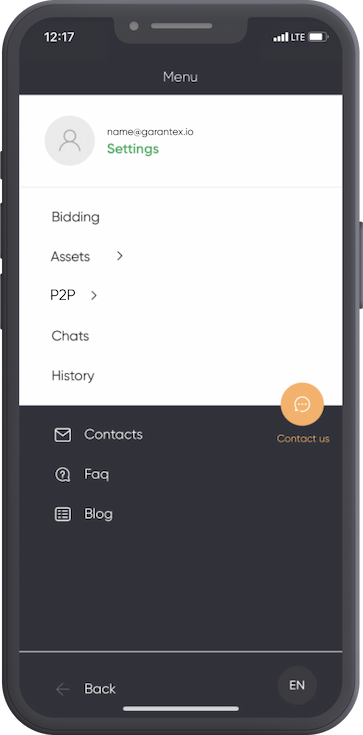Garantex — is the first crypto exchange that offering zero-commission deposits and withdrawals.
We provide secure and reliable infrastructure for cryptocurrency trading for 100 000 users in more than 143 countries since 2019.



Garantex: easy, fast, and secure
We want to provide easy access to cryptocurrency trading, which is why we have launched our proprietary mobile app, Garantex, for iOS and Android. The new app has the same range of functions as our website, with familiar trading tools now available on your smartphone.
Fast trades without hidden commissions
Our clients’ interests are our top priority. We don’t merely profess integrity and transparency but also guarantee them. Try out our flexible fees and instant crypto deposits with our mobile app.
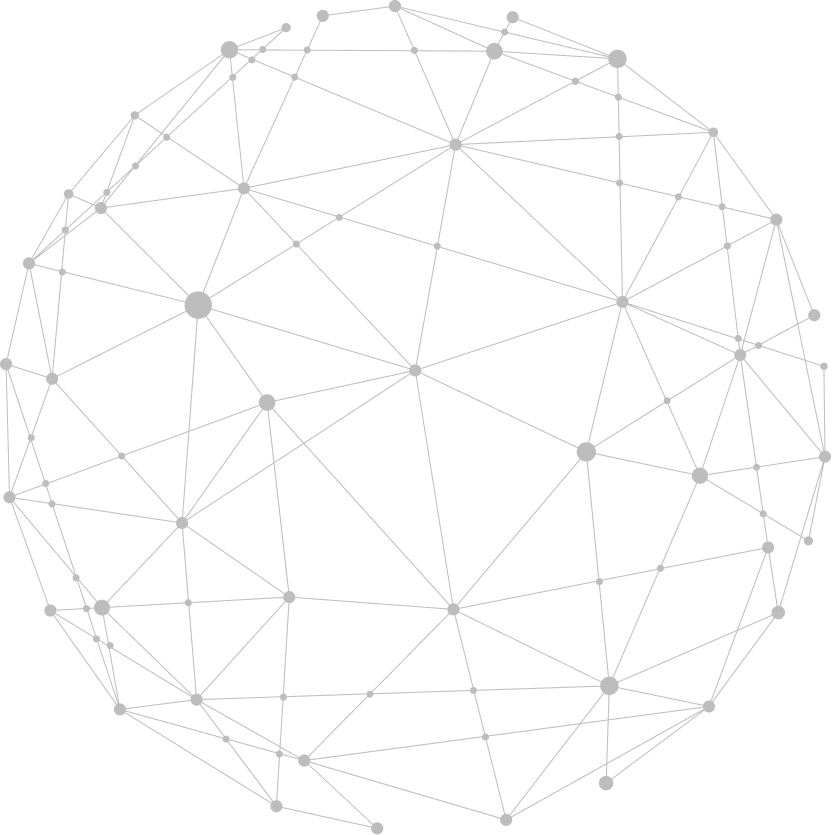


Convenient deposits and withdrawals
The Garantex app enables you to buy and sell crypto with your smartphone, withdraw fiat currency to a bank account, as well as deposit or withdraw cash at our Moscow office or our partners’ offices.
P2P-section at a touch
Quick access to the P2P section for quickly buying and selling Garantex codes* enables you to make deals with other users directly.
*Fee is – 0.1% for the execution of any announcement created in the P2P-section.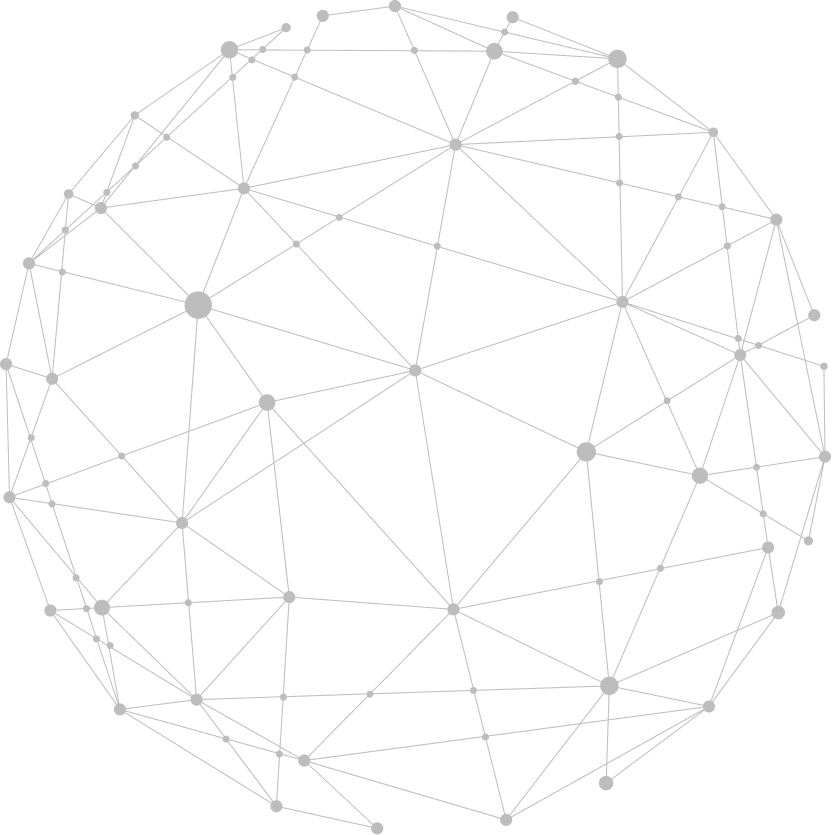
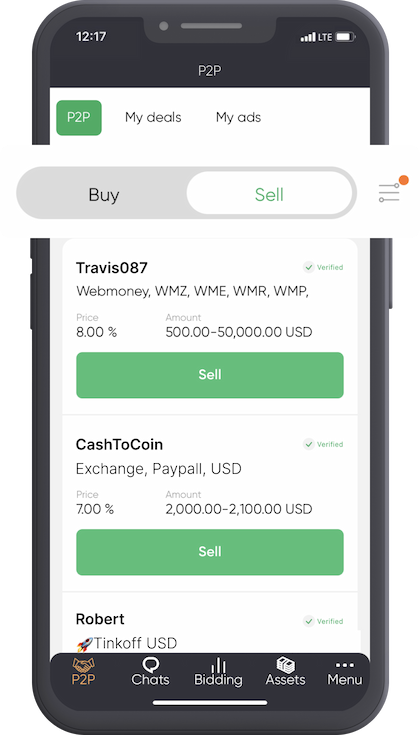

All crypto exchange features on your phone screen
The range of cryptocurrencies (BTC, USDT, ETH, DAI , and USDC ) and fiat currencies (USD, RUB, and EUR) available in the Garantex app is the same as on the website. The exchange rate is shown in the chosen account currency.
Safety first!
The Garantex application takes the security of our users’ accounts and personal data to a new level, making crypto exchange services simpler to use, faster, more convenient and secure.
 Two-factor authentication
Two-factor authentication
 Additional notifications of your transactions
Additional notifications of your transactions
 Protection from attempted login from a new IP-address
Protection from attempted login from a new IP-address
 Anti-phishing software
Anti-phishing software
 DDoS protection
DDoS protection
 Distributed storage of users’ crypto assets and fiat money
Distributed storage of users’ crypto assets and fiat money
 Use of hot and cold wallets
Use of hot and cold wallets
 KYC/AML service for preventing fraud
KYC/AML service for preventing fraud
 Compliance with the Russian Federal Law on Personal Data (No.
152-FZ)
Compliance with the Russian Federal Law on Personal Data (No.
152-FZ)
24/7 TECHNICAL SUPPORT
Our clients’ interests are our priority. We are ready to answer all your questions at any time.
Contact usKeep using Garantex mobile app
Previously downloaded apps for both iOS and Android work as usual. We urge you to keep downloaded apps.
Install the app on your smartphone after downloading via the link . Then start the installation.
Allow installations from unknown sources in a pop-up menu by choosing "settings".
Complete the full cycle of Garantex app installation on your smartphone.
Launch the installed app. It's ready to use.
Access the garantex.org website from the Safari. browser. Click the highlighted icon at the bottom of your phone's screen.
In the selected window, the article is selected: "Add to Home Screen".
Then click "Add" in the top right-hand corner of your smartphone screen.
Open the Garantex icon on your desktop and quickly navigate to the exchange.
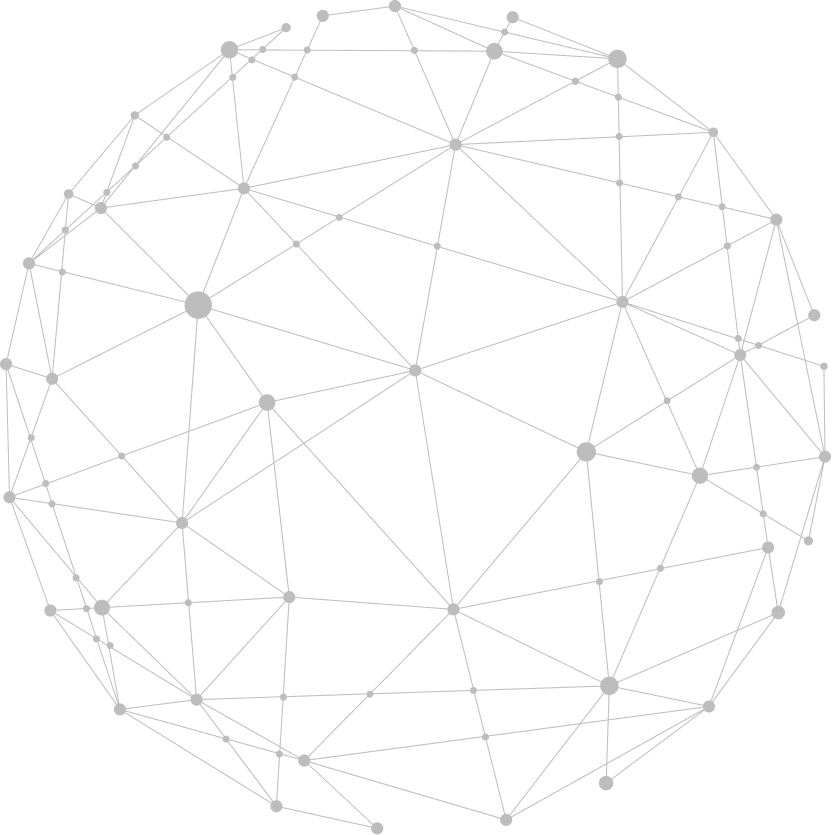
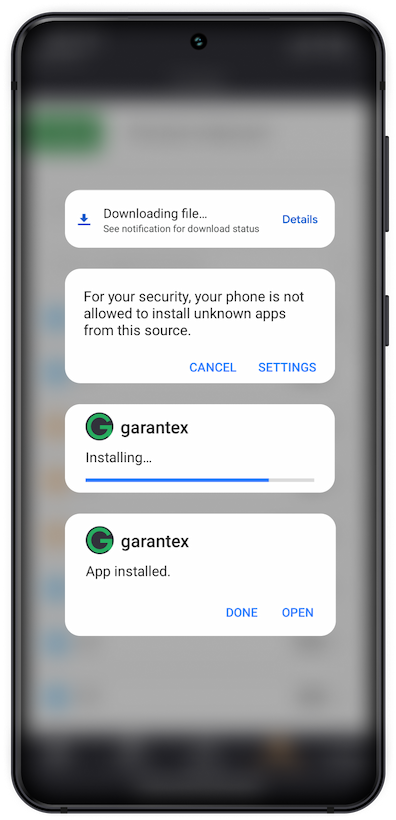


Garantex is your trusted guide to the crypto world
The Garantex application is a packaged solution for crypto traders. Buy and sell easily, transparently, securely, and fast from anywhere in the world.
Testimonials
Awesome! Waiting for the app release for a long time. It’s finally here. Cool app, nailed it! Thanks to the developers.





Garantex is a top-notcher. Finally an app!





I have been using Garantex for a long time. Glad they launched a mobile app too!





The most usable and clear platform, lightspeed payments!!! Keep it up👍





Excellent application from the best exchange in Russia!!! I’m really happy it came out!





Frequently Asked Questions: